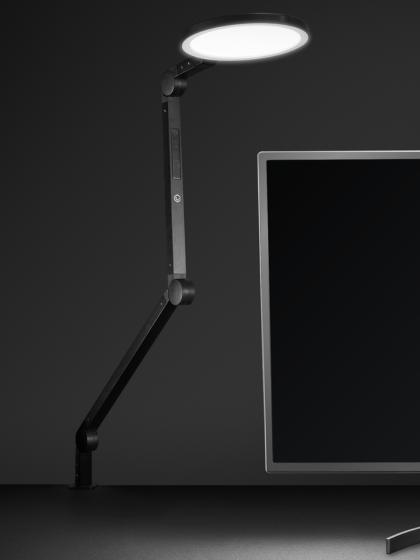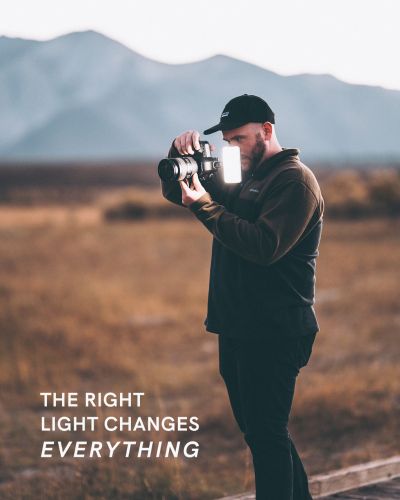Good lighting is one of the most important factors for a professional-looking stream. Whether you're a Twitch streamer, a YouTuber, or a professional hosting virtual events, proper streaming lights ensures your video stream looks polished, engaging, and visually appealing. It can make the difference between engagement and one that captures viewers' attention.
In this blog, we'll explain how to get good lighting for streaming, what lights are best for streamers, and what streaming lights are used for to enhance your setup and deliver the best possible visual quality to your audience.
1. Why is Lighting Important for Streaming?
Lighting plays a key role in determining how you appear on camera during your stream. Poor lighting can result in shadows, washed-out colors, and a low-quality video, even if you have a good camera. Here are a few reasons why lighting is critical for streaming:
- Visibility: Proper lighting ensures that your face, gestures, and any items you are showcasing are clearly visible, which helps keep your audience engaged.
- Professionalism: A well-lit stream looks more professional and visually appealing, giving you an edge over streamers who don't invest in proper lighting.
- Mood and Atmosphere: Lighting can set the tone for your stream. Whether you're going for a cozy, warm look or a sharp, cool appearance, lighting helps you create the right atmosphere.
2. What is a Streaming Light Used For?
A streaming light is specifically designed to provide consistent, adjustable lighting for on-camera subjects. These lights help eliminate shadow and reduce glare, ensuring that streamers look their best. Streaming lights need to be highly customizable, allowing you to adjust brightness, color temperature, and angles for different types of content or environments.
Common uses for streaming lights include:
- Face Illumination: Streaming lights are typically placed in front of the streamer to light their face evenly, ensuring clear visibility without harsh shadows.
- Background Lighting: Streaming lights can also be used to highlight background elements, such as props, gaming setups, or wall decor, adding depth to the overall visual composition.
- Customizing the Look and Feel of Your Stream: Many streamers use RGB lighting options to add dynamic colors and effects to their streams, which can match their branding or enhance the mood of their content.
3. Best Lighting Setup for Streaming
A professional streaming setup uses a combination of key lights, fill lights, and sometimes backlighting to create a balanced and flattering appearance. Here’s how to set up each type of light for streaming:
Key Light (Main Light)
The key light is the primary light source for your stream. It is typically positioned directly in front of you or slightly to the side, providing the main illumination for your face. The goal of the key light is to make sure you are clearly visible without casting harsh shadows.
- Best Light Placement: Place your key light at eye level or slightly above, angled toward your face. For an even, soft light, position it slightly off-center from the camera.
- Recommended Light: The Lume Cube Edge Desk Light offers adjustable brightness and color temperature, allowing you to customize your lighting to match the time of day or the tone of your stream.
Fill Light
A fill light is used to soften shadows created by the key light and ensure that your face is evenly lit. Fill lights are generally placed on the opposite side of the key light and are less bright to maintain natural contrast.
- Best Light Placement: Position the fill light on the opposite side of your key light at a lower intensity to balance the lighting without washing out the shadows completely.
- Recommended Light: For a soft and adjustable fill light, the Lume Cube Panel Pro 2.0 works perfectly. Its compact design makes it easy to place on your desk or mount it on a stand for more control over your setup.
Backlight or Accent Lighting
A backlight, also known as a rim light, is placed behind the subject to create separation from the background and add depth to your stream. It helps prevent a flat, two-dimensional look, giving your stream a more polished, cinematic appearance.
- Best Light Placement: Place the backlight above or behind your chair, angled toward your shoulders and head to create a subtle glow around your silhouette.
- Recommended Light: The Lume Cube RGB Tube Lights are ideal for creating dynamic background effects or adding subtle rim lighting with customizable color options for extra creativity.
4. What Lights Are Best for Streamers?
Streamers need lighting that is reliable, adjustable, and versatile enough to work in different environments and setups. Here are some of the best lights for streamers:
1. Lume Cube Edge Light 2.0 Desk Light
The Lume Cube Edge Desk Light is a powerful yet compact solution that provides adjustable brightness and color temperature, making it easy to customize your lighting for any streaming scenario. The flexible arm allows you to position the light exactly where you need it, and its sleek design makes it a perfect fit for small streaming setups.
- Best For: Key lighting and general face illumination during streams.
2. Lume Cube Panel Pro 2.0
The Lume Cube Panel Pro 2.0 is a portable and powerful LED panel that can serve as either a key light or a fill light. Its adjustable settings allow you to control the brightness and temperature, ensuring your lighting always matches the environment. The Panel Pro 2.0 is ideal for streamers who need a versatile light that can also be used on the go for other types of content creation.
- Best For: Fill lighting, secondary lighting, and portable use.
3. Lume Cube RGB Tube Lights
The Lume Cube RGB Tube Lights are perfect for streamers who want to add color and mood to their streams. With full RGB capabilities and adjustable brightness, these tube lights allow you to customize the look of your stream to match your branding or create a specific ambiance.
- Best For: Background lighting and creative color effects during streams.
5. Lighting Tips for Streamers
To ensure your lighting setup is optimized for streaming, keep these tips in mind:
- Avoid Overexposure: Too much brightness can wash out your face or create glare, making it hard for viewers to see you clearly. Adjust your light intensity so that it complements your skin tone without overexposing any areas.
- Balance Natural and Artificial Light: If you have natural light coming from a window, balance it with your artificial lighting to avoid harsh shadows.
- Eliminate Harsh Shadows: If your key light is creating harsh shadows, use a fill light on the opposite side of your face to create even, flattering lighting.
- Add Depth with Backlighting: A subtle backlight or accent light behind your chair can help create depth in your stream, preventing you from blending into the background.
Explore the full range of Lume Cube streaming lights to find the perfect lighting solution for your setup and start streaming like a pro!
FEATURED LIGHTS