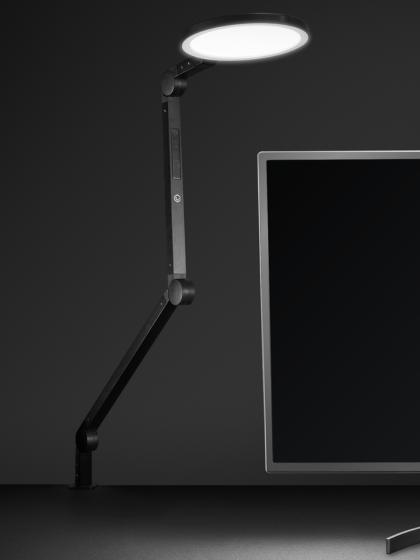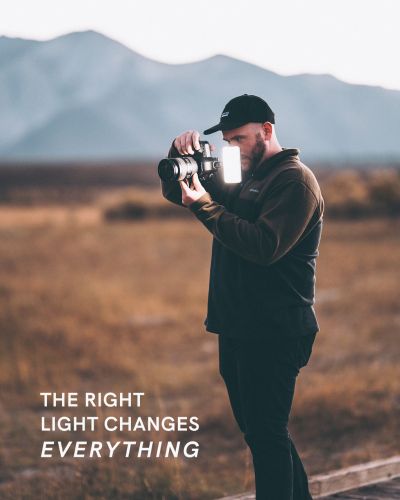In today’s world of remote work and virtual meetings, your webcam lighting can make a huge difference in how you appear during video interviews, Zoom meetings, or virtual presentations. Poor lighting can create harsh shadows, make you look washed out, or leave you looking unprofessional. To make the best impression, it's essential to optimize your lighting setup to look sharp, well-lit, and confident on camera.
Here’s how you can achieve good lighting for your webcam, position your lights correctly, and improve the overall lighting in your room for professional-looking video calls.
1. Why Good Webcam Lighting Matters
Good lighting can dramatically improve your appearance on camera, making you look more polished and professional. Here’s why it’s important:
- Visibility: Adequate lighting ensures your face is clearly visible, helping others focus on your message rather than being distracted by shadows or dim lighting.
- Professionalism: Proper lighting makes you look more professional and engaged, which is especially important during job interviews or client meetings.
- Confidence: When you’re well-lit, you’re more likely to feel confident on camera, which can improve your performance in meetings or presentations.

2. Types of Lighting for Webcam Meetings
The key to achieving good webcam lighting is to layer different types of light sources to create even, natural illumination. Here’s how to approach it:
Natural Light
Natural light can be your best friend, but it needs to be controlled. The light from windows is soft and flattering, but depending on the time of day or weather, it may not be reliable for all meetings.
- Pro Tip: Position yourself in front of a window to get soft, even light on your face. Avoid having the window behind you, as this will create a strong backlight, making your face appear dark.
Artificial Lighting
When natural light isn’t enough or when you’re working late into the evening, artificial lighting becomes essential. A high-quality LED light, such as the Lume Cube Video Conference Lighting Kit, provides reliable, adjustable lighting that can be tailored to your needs.
- Pro Tip: Choose an adjustable desk light or panel light that lets you control brightness and color temperature. The Lume Cube Edge Desk Light is a great choice for video calls because of its flexible arm and multiple settings.
Ring Lights
Ring lights are perfect for webcam meetings as they provide soft, even lighting that eliminates shadows and highlights your face. The Lume Cube Ring Light Mini offers adjustable brightness and color temperature, allowing you to create a professional look no matter your environment.
- Pro Tip: Place the ring light directly in front of you and slightly above eye level for the best results. This will give your face a flattering glow without harsh shadows.
3. Where to Position Lights for a Webcam
The placement of your lights is just as important as the type of lighting you use. Proper light positioning ensures your face is well-lit and free from distracting shadows. Here’s how to position your lights for optimal results:
Direct Front Lighting
For most video calls and interviews, you want your primary light source in front of you, directly behind your webcam. This ensures even lighting across your face and reduces the chances of harsh shadows.
- How to Set It Up: Place a light source like the Lume Cube Video Conference Light on your desk behind your computer screen, centered with your webcam. This will illuminate your face evenly, making you appear clear and professional.
Angle the Light Slightly Downward
For a more flattering look, angle the light slightly downward toward your face. This will minimize shadows on your face, particularly under your eyes and chin, and will give you a softer, more natural appearance.
- How to Set It Up: Use an adjustable light like the Lume Cube Edge Desk Light, which allows you to control the height and angle of the light. Position the light above your head, angled downward toward your face for soft, balanced lighting.
Side Lighting for Depth
If you want to add a bit of depth to your look, consider using a second light source on one side of your face to create subtle shadowing. This technique is useful for creating a more dynamic appearance and avoiding flat lighting.
- How to Set It Up: Place the second light at a 45-degree angle from your face, slightly off to the side, to add dimension. Be sure to keep the brightness lower than your main light to avoid overpowering the primary source. Something like the Lume Cube Tube Light Mini is perfect to achieve this type of lighting!

4. Improving Room Lighting for Webcam Meetings
Even with great lighting equipment, room lighting can have a significant impact on your appearance in webcam meetings. Here’s how to improve the overall lighting in your room for a better video experience:
Control Natural Light
If your room has windows, make sure to manage natural light by using blinds or curtains to diffuse harsh sunlight. This will help soften the light and prevent overexposure or unwanted glare during daytime meetings.
- Pro Tip: Use sheer curtains to filter natural light and avoid direct sunlight on your face. This will reduce shadows and help balance the light across the room.
Avoid Overhead Lighting
Overhead lighting can cast unflattering shadows on your face, particularly around the eyes and nose. Instead of relying on ceiling lights, focus on using task lights or desk lamps that provide directional lighting.
- Pro Tip: Turn off overhead lights during video calls and rely on your front-facing light sources, such as your ring light or desk lamp, to properly illuminate your face.
Add Accent Lighting for Balance
Adding accent lighting to the background of your room can help balance out the overall lighting and reduce contrast between you and your surroundings. This creates a more natural and appealing look.
- Pro Tip: Use Tube Lights like the Lume Cube Tube Light XL to softly light the background of your room. This will give your video setup more depth and make your space look more inviting and professional.
5. Tips to Look Good on Video Interviews and Zoom Meetings
Looking good on camera goes beyond just lighting—it’s about creating an overall professional and engaging appearance. Here are some final tips to help you shine during your next virtual meeting:
- Frame Yourself Correctly: Make sure your camera is positioned at eye level to avoid looking down or up into the lens.
- Clean Background: Keep your background tidy and free of distractions. A neutral background or one with a few tasteful elements (like plants or artwork) works best for a professional look.
- Dress for Success: Dress appropriately for the meeting, even if you're working from home. Solid colors are a good choice, as patterns can be distracting or distorted on camera.
- Test Your Setup: Before any important video interview or meeting, do a quick test to check your lighting, camera position, and background.
Proper lighting is key to looking your best during video calls, whether you're joining a Zoom meeting, attending an online interview, or giving a virtual presentation. By balancing natural and artificial light, positioning your lights effectively, and ensuring your space is well-lit, you can maintain a professional and polished appearance on camera.
Ready to improve your video call lighting? Explore our full collection of workspace lighting products to find the perfect solution for your home office.
FEATURED LIGHTS



EDGE LIGHT 2.0 WITH BASE - SHOP NOW


VIDEO CONFERENCE LIGHTING KIT - SHOP NOW