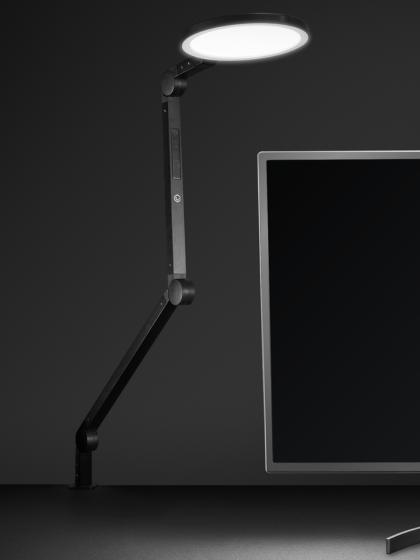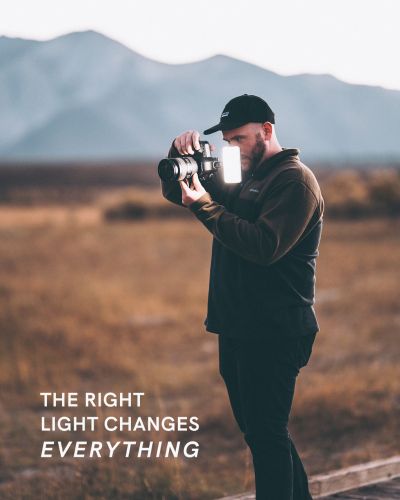Photographing tattoos can be a challenge, especially when it comes to avoiding glare. Whether you're a photographer capturing the perfect shot or a tattoo artist looking to showcase your work, getting the lighting just right is key. Fresh ink, shiny skin, and poor lighting can all create unwanted reflections that distract from the beauty of the tattoo itself.
At Lume Cube, we know how crucial lighting is for any kind of photography—especially when it comes to tattoos. In this guide, we’ll walk you through how to photograph tattoos without glare, and highlight how the Flex Light Pro and Ring Light Pro can help you get the perfect shot.
1. Understanding the Problem: Why Does Glare Happen?
Glare occurs when light hits a shiny surface and reflects directly into the camera. When it comes to tattoo photography, this is a common issue—especially with fresh ink. Ointments or oils applied to the skin make it even more likely to reflect light.
The solution? Proper lighting. Controlling how the light interacts with the tattooed skin is the secret to minimizing glare and bringing out every detail in the ink.

2. Soft, Diffused Light is Your Best Friend
The key to reducing glare is using soft, diffused light. Harsh, direct light will bounce off the skin and cause those unwanted shiny hotspots that obscure the details. What you want is a light that’s spread out and even, so it illuminates the tattoo without harsh reflections.
Using a light diffuser, bouncing your light off a nearby wall, or using a softbox are all ways to soften your lighting. The goal is to make sure the light isn’t too harsh or direct, so you can capture all the lines, shading, and vibrant colors of the tattoo without distraction.
3. Light Placement: Get That Angle Right
Where you place your lights matters just as much as the type of light you use. Avoid positioning the light directly in front of the tattoo. This is one of the quickest ways to get glare. Instead, try placing your light at an angle—usually around 45 degrees from the side or slightly above the tattoo. This allows the light to illuminate the design without bouncing straight back into the camera.
Using multiple lights is another great way to balance things out. One light can be your main source to highlight the tattoo, while a second fills in the shadows, ensuring even exposure across the entire area of skin. This kind of setup helps you capture more detail without overexposing any spots.

4. The Right Tools for the Job: Flex Light Pro & Ring Light Pro
Getting the right lighting setup can make all the difference. And that’s where our Flex Light Pro and Ring Light Pro come in. These lights were built to enhance your tattooing application and allow you to capture your final artwork.
Flex Light Pro
The Flex Light Pro is an ideal choice for tattoo application and mobile photography. It’s portable, versatile, and has flexible gooseneck arms that lets you position the light exactly where you need it with precision. The built-in diffuser softens the light, so you don’t have to worry about harsh reflections.
What makes it great for tattoo photography:
- Flexible positioning: Adjust the light angle for the perfect setup.
- Diffused light: Reduces glare and provides even illumination.
- Portable: Easy to move and adjust during application and final shoots.
- Adjustable brightness: Control the intensity of your light to match the environment.
With its flexible arms, you can easily adjust the Flex Light Pro to capture those tricky angles—especially on curved parts of the body.
Ring Light Pro
The Ring Light Pro is another lighting tool for tattoo artists. Its circular design creates an even, soft light that’s perfect for reducing shadows and avoiding harsh highlights. Plus, it’s designed to be compatible with both cameras and smartphones, so you can get great shots no matter what device you're using.
Why it works for tattoo photography:
- Circular lighting: Evens out light and reduces shadows.
- Adjustable color temperature: Match your lighting to your environment for more accurate skin tones.
- Lightweight and portable: Easy to bring with you wherever your canvas takes place.
The adjustable color temperature on the Ring Light Pro is particularly useful for tattoo photography because it allows you to capture the true colors of the ink.
5. Camera Settings Matter, Too
Now that you’ve got the lighting setup sorted, let’s talk about your camera settings. You want to keep your ISO low to prevent overexposure, which can contribute to glare. A fast shutter speed helps to capture crisp, clean details. And if your camera allows it, shooting in RAW will give you the most flexibility when editing your shots later.
Pro tip: Avoid using your camera’s built-in flash. Direct flashes create harsh light and can cause even more glare. Stick to your external lighting setup for the best results.
Photographing tattoos without glare all comes down to one thing: lighting. The right lighting setup, combined with proper angles and camera settings, can help you capture every detail of a tattoo without any unwanted shine. Using high-quality lighting equipment like the Flex Light Pro and Ring Light Pro from Lume Cube makes it even easier to achieve those glare-free, detailed shots.
With these tips in your toolkit and the right gear in hand, you’ll be well on your way to showcasing your artwork and growing your tattoo business.
Explore all tattoo lighting options.
FEATURED LIGHTS