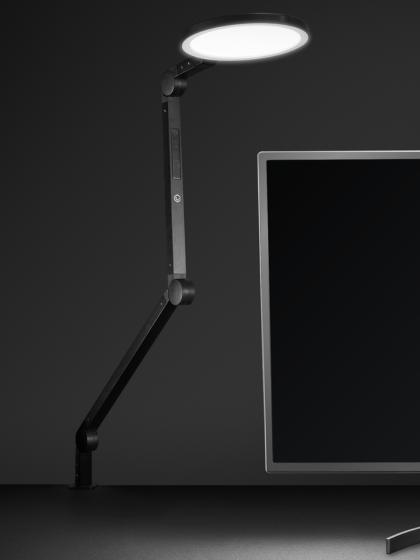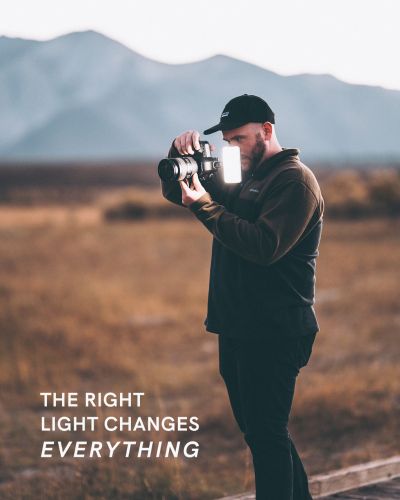One scroll through Luis Cruz's Instagram and you are in awe of what he is able to create. We are thrilled to know that our lights help him bring some of his visions to life when it comes to drone light painting and other shots. Luis goes in depth on how he took this shot and how he was able to animate it. Keep reading to hear all about it!
Where was this image taken?
I took this image in a small State Park I have nearby home (Sacramento County, CA). It is my most convenient location for light painting for both safety and privacy.
How did you come up with the idea for this shot? And what made you want to create an animated version?
I always like those lonely trees, so this one has been the subject in many of my drone light paintings. I always like to do light paint around a main “natural” subject, and I had already made Halos over that tree, so this time I wanted something like a “portal type” of scene. I decided an animated version because I wanted to go further into a more fantasy/sci-fi presentation; and also to taste the waters in this area.
This appears to be a very technical shot since you are using a drone and Lume Cubes to create the light painting. Explain the process of how it went and if there were any trouble along the way.
I always start at late Sunset; and do a trial to make sure I have enough space to fly the drone and avoid any crash later when there is no light. Then I use the grid Display in my camera to help me position the Drone orientation, and then I start doing Long Exposure while I fly the drone; in this particular shot I did a manual flight since they were basic straight paths. My major problem during this type of work is the wind, since it can create many imperfections in the trails; but I have found that flying faster can help hide many imperfections.
Your IG feed is full of color and beautiful locations. How do you generate new ideas for content?
This is a hard question, I try to provide a unique “Universe” that further beautifies the place, but sometimes it is very hard because not all pictures I take are friendly to my style, and this year it has been even harder because of Covid.
How did you position the Lume Cubes to create this image? What brightness settings? And did you use any gels or diffusers?
I always position the Lume Cubes at around 45 degrees (or an angle pointing to the camera position), and one facing forward and the other facing backwards; this way I only capture 1 light trail and if it is halos I don’t have a blind spot. The brightness I usually do 80-95% depending one the distance and global illumination, so the phone app comes very handy in this situation. I use the Diffuser Bulbs; they provide a more homogenous and thick trail.
What camera/lens combination did you use and what were your camera settings? And please tell us a little bit more about what gear was used to take this shot.
I used a Sony A7iii with the Sony 24-105G (36mm, f8, 16s, ISO320). I love the dynamic range in this Sony; and since I usually do a bulb exposure for the length of the Drone travel, I cannot always expose to perfection. That is why I can work with the RAW files and fix in post. Obviously a tripod, the Sony remote controller, Mavic 2 Pro and the Lume Cube kit.
What has been the most rewarding part of your photography experiences? What has been the most challenging?
Being able to freeze a specific moment in time; and then be able to create a unique view. It has been challenging to me to slow down when taking a shot, I always tend to rush.
How did you develop your editing style and what software(s) do you use for the post-process? How did you animate this shot?
My editing style has been evolving in the last 2 years, and then it became more of a surreal type in most cases, with exaggerated light sources and lots of colors… I always start with Lightroom, doing basic touch up (exposure, highlights, shadows, lens correction, etc); then I move to Photoshop for cleaning, dodging and burning, color grading, etc, then I move back to Lightroom to exaggerate the light sources, curves and final color adjustments. For this animated shot, I had to separate all the main components (ground, tree, light trails and sky), then I created a 3D space with those layers in Adobe After Effects; and enhanced the light effects.
Did this photo turn out to how you initially envisioned it?
I think it turned out better that I expected :-)
Describe Lume Cube in 5 words or less.
Lighting Studio in your pocket!

Be sure to check out more of Luis' amazing creations on his Instagram, @metalgearluis.