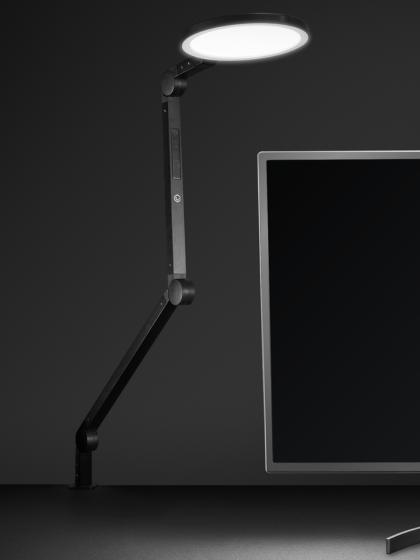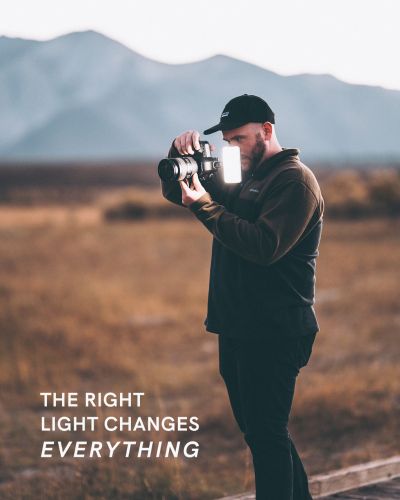Stop motions are a fun way to use images to create eye-catching and engaging video content. Below are some simple tips to help you create better stop motion videos.
Tip #1: Use Constant Lighting
Constant lighting is so important because in order for stop motion to work, there has to be consistency in your subjects environment from shot to shot. You do not want your lighting suddenly changing from one frame to another, it will throw off the video. In the video above, we use the Studio Panel Lighting Kit from Lume Cube.
Tip #2: Stabilize Your Camera
This tip has a similar message to tip #1 as its all about consistency. If your camera has any shake, wobble, or movement at all, it'll absolutely ruin your stop motion. The best thing to use would be a tripod. Above, we are using a Canon R5 on a tripod. If you don't have a tripod, just make sure to set your camera down somewhere and do not move it.
Tip #3: Use a Timer or Remote
Tip number three, When you go to take each photo, use either timer in your camera or a wireless remote. By using a remote, you are able to completely avoid touching the camera, which will reduce your chance of messing up the camera position.
Tip #4: Shoot Manual
Everything from shutter speed, ISO, aperture, white balance, and manual focus. You do not want these settings to change as you're shooting.
Tip #5: Plan Ahead
Calculate how choppy or how smooth you want your end result to be. If you want your stop motion video to be nice and smooth, you'll want to shoot 24 photos for every second of video. So if you want a ten-second stop motion, you'll need 240 photos. Or if you like, more of the choppy look, you can shoot decrease the number of photos you take per second.
Recommended Products
Try these tips on your next stop motion, and let us know how it goes in the comments!