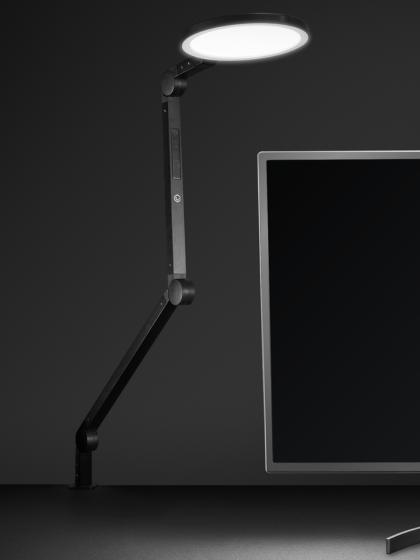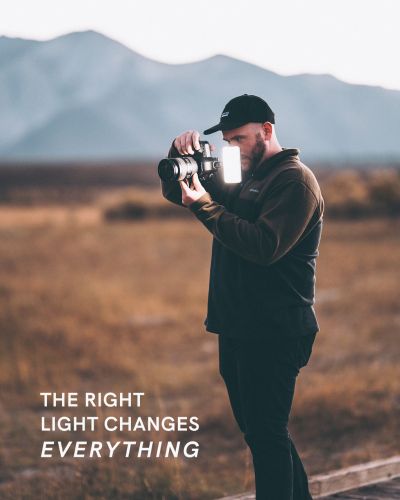Virtual meetings are becoming more and more the norm as we continue to move from in-person to virtual work environments. If you haven’t experienced a virtual meeting yet, it’s likely that you eventually will. Use these tips to help you transition from in-person to virtual meetings in no time.
What Is a Virtual Meeting?
A virtual meeting takes place via a video conferencing platform such as Zoom, Google Meet, Skype, or Slack. You might be invited via email or calendar invite to join the video conferencing platform of choice. Virtual meetings can be one-on-one or with a group.
Virtual Meeting Best Practices
Virtual meetings take some getting used to, but you’ll be a pro in no time once you learn the basics. Here are some simple tips to keep handy for your next virtual meeting.
Create a Professional Virtual Meeting Environment
Whether you’re facilitating or attending a virtual meeting, it’s important to treat it as you would any in-person meeting. Here are some ways to make sure your virtual meeting is professional and polished from start to finish.

1. Test your technology before the meeting
There’s nothing worse than attending a meeting where someone is fumbling through their technical setup for the first five minutes. Do your due diligence to ensure that your audio and video are working ahead of time. You’ll also need to give your video meeting platform permissions to access your audio, video, and screen sharing upon first use.
2. Use a neutral background
When it comes to virtual meetings, the fewer distractions, the better. Make sure the background behind you is a neutral color with minimal objects or patterns. Alternatively, if your space is busy or messy, many video meeting platforms have neutral artificial backgrounds you can use.
3. Brighten up your space
When your workspace is dimly-lit, it can look like you’re working from a cave in virtual meetings. With the right lighting, you’ll appear more engaged and alert instantly. Place an LED light on either side of your laptop and point both lights at your face for a soft, even glow. Ideally, choose lights that have adjustable temperature and brightness so you can tweak them according to your lighting and time of day. We love the Lume Cube Broadcast Lighting Kit 2-Pack for this.
4. Use a good microphone
While your laptop’s built-in microphone gets the job done, a good microphone makes an incredible difference in creating a more intimate virtual meeting space. If you’re not willing to spring for a professional external mic, earphones with a built-in mic will do just fine.
5. Turn off notifications
Notifications can be distracting to both you and other meeting participants. Make sure to turn on “do not disturb” or “focus” mode before your virtual meeting, especially if you’ll be screen-sharing.
Make Your Virtual Meeting Feel More Real
One of the biggest criticisms of virtual meetings is that they feel forced and not as intimate as in-person meetings. While a virtual meeting might never feel the same as being in the same room with your coworkers, there are a few adjustments you can make to make the virtual space feel more genuine.

1. Show up looking and feeling your best
When you’re tired or your eyes are hurting from staring at a screen all day, it shows on camera. Harsh fluorescent lighting only makes things worse. Instead, choose a soft light like the Lume Cube Edge Light to protect your eyes. Plus, the soft light acts as a mood-booster so you’re more pleasant and focused on your co-workers, even on marathon meeting days.
2. Look directly into the webcam
We all have a tendency to look at the person talking on our screens, but this makes it seem as though we’re not looking them in the eye. Instead, look directly into your webcam as much as possible during your virtual meeting. This will make it feel like you’re looking directly into the eyes of who you’re talking to on-screen.
3. Try a virtual meeting ice breaker
Instead of small talk about what you did over the weekend, try using virtual meeting ice breakers to bond with and learn more about your co-workers. While many traditional ice breaker questions can be cheesy, they don’t have to be! Come up with some thought-provoking questions that give you more insight into how your co-workers think and live, like these.
4. Dress the part
It’s always tempting to roll out of bed and start working in yoga pants and a sweatshirt. But you always look, feel, and act more put-together when you put some effort into your appearance, especially for virtual meetings. This means both top and bottom – you might not realize it, but those sweatpants are subconsciously affecting how you feel and act!
5. Don’t multitask
Even if you’re really good at multitasking, people can sense when your focus is divided. One of the best gifts you can give anyone is your full attention. Close all other tabs, windows, and applications during your meeting to focus on the participants – everyone will feel the difference.
When you take your virtual meetings as seriously as you do in-person meetings, you build a professional image for yourself both on and off-screen. It’s all about the details, so make sure you remember these virtual meeting tips the next time you’re on camera.