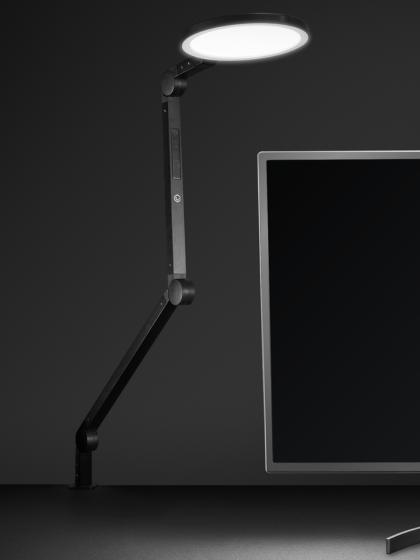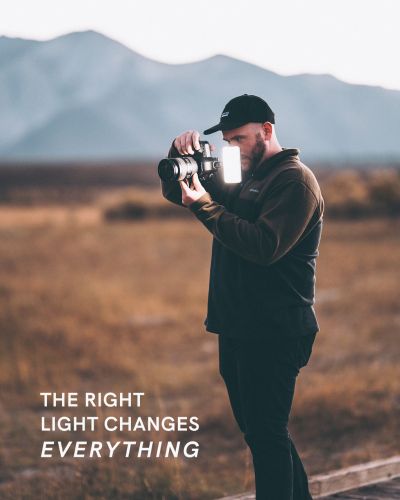So you’ve scored your first online interview, congrats! Remote video interviews come with a unique set of challenges and it’s important to know what to expect to set yourself up for success. Be prepared for your next online interview with these video interview tips.

1. Get the Right Online Interview Equipment
Before your online interview, you’ll want to make sure you have the right equipment ready to go. Here’s everything you’ll need to ensure your remote video interview goes as smoothly as possible:
- A laptop (or desktop computer) with built-in camera or external webcam.
- A stable internet connection. You’ll want to make sure your internet connection reaches at least 1.5-2 Mbps (megabits per second).
- Good-quality headphones with a built-in microphone.
- A quiet, well-lit space (see more on this below) with as few distractions as possible. If you can, try to position your setup so you’re filming in front of a neutral background.
- Functioning technology! Test out your audio and video on your video conferencing platform at least 10-15 minutes before the interview to ensure everything is working as it should.
2. Video Interview Dress Code
When it comes to online interviews, you should dress just as you would for an in-person interview. While you can never go wrong with a nice solid-color blouse or button-down shirt with a tie, you might want to research the culture of the company to see what’s most appropriate. The video interview dress code for a more corporate company might not work for a startup, for example.

3. Use Two-Point Lighting for Online Interviews
Lighting is one of the most important video interview tips that’s easily overlooked. The right light can make a huge difference in how you come across to your potential employer. Whether you’re streaming or filming an online interview, you’ll want to use a 2-point lighting setup to look your best on camera. Here’s how 2-point lighting can help you level-up your video interview game:
- It makes you stand out on camera. 2-point lighting separates your silhouette from the background for a crisp and even 3D look.
- It reduces glasses glare. 2-point lighting is the best way to remove that annoying shine in your glasses. Simply point each light on either side of your face at a 45-degree angle. Bye-bye, glare!
- It eliminates harsh shadows. When you use 2-point lighting, the second light fills in shadows and imperfections, giving your image a soft glow that’s easy on the eyes.
4. Tips for Two-Point Video Conference Lighting
Two-point lighting is easy to set up and use. You’ll need both a key light (to illuminate your face while creating texture) and a fill light (to help minimize depth and intensity of the shadows created by the key light). Note that your fill light should be roughly half the power of your key light.
Here’s how to create your 2-point video conference lighting setup:
- Set up your first light: place the key light off to the side of your camera at about 45 degrees. Raise the light so it’s shining above you and point the light downward onto you. This will cast a natural shadow of your chin down onto your neck for a natural look.
-
Set up your second light: place the fill light on the opposite side of the camera from your key light. If your light isn’t dimmable, pull it away from you to lessen the intensity.
Tip: Two-point lighting is also a great option if you wear glasses. Moving the two lights to either side of your face will instantly remove glasses glare.
Check out this video for more tips on 2-point video conference lighting.
5. Best Two-Point Video Conference Lights
The Lume Cube Panel Pro Light Shaping Kit works great as a key light. The diffuser gives you the soft light you need, and the barn doors ensure the light doesn’t spill out onto anything but your subject. The Lume Cube Cordless Ring Light would also work as a key light for even illumination.
For a fill light, you can use another diffused Panel Pro and dial down the brightness manually or with the Lume Cube app. The Lume Cube Edge Light 2-Pack, and Broadcast Lighting Kit 2-Pack are also great options for a 2-point setup.
6. Live Vs. Pre-Recorded Video Interviews
There are a few types of remote video interviews. The most common is a live interview with a real person. These are typically held over a video conferencing platform such as Zoom or Google Meet. There may be several rounds of these interviews depending on the position and how many stakeholders there are in the hiring process.
In more rare cases, your potential employer may ask you to interview via a bot that asks you questions. In this format, you will record your answers for the interviewer to review later. In this format, it’s important that you practice beforehand to get used to this unnatural dynamic, as it can be awkward to talk to a person you can’t actually see!
More informally, employers will also often email a list of written questions for you to answer via a video submission. You’ll have a bit more leverage and space with this format, as you’ll generally have as many takes as you want to record your best answer and submit the final video.
For all of these online interview formats, you’ll want to make sure that all of your browser windows are closed to avoid a slow connection. Turn your computer to “do not disturb” mode to eliminate distractions and place your phone on airplane mode. Or, you could remove your phone from the room entirely – some studies have shown that even the presence of a phone nearby can be distracting!

7. Online Interview Body Language
While you may be nervous during your online interview, you can “fake it ‘til you make it” with a few simple body language tweaks.
- Sit up straight with your feet flat on the floor. Avoid slouching or crossing your legs, as this can make you seem less attentive and alert.
- Look straight into your camera throughout the interview. We all have a tendency to look at the interviewer on the screen, but they’ll feel like you’re truly speaking directly to them if you look into the camera instead.
- Just as you would in person, nod and smile to communicate that you’re understanding and engaging with your interviewer. Keep your hands close to your body and your gestures to a minimum.
- Avoid fiddling with objects on your desk. Instead, keep your hands relaxed in your lap or on your desk.
8. Practice Makes Perfect
The more you practice your online interviewing skills, the more comfortable you’ll be in front of the camera during the actual interview. Google possible interview questions for your industry, and practice answering them out loud in front of your camera. You can even wear the clothes you’re planning to wear during the interview. The more realistic it feels, the more effortless it will be when it comes time for the real thing. Practicing will also give you a feel for what you might need during the interview, like a glass of water, your resume, or a notebook to jot down notes.
9. Troubleshooting Your Online Interview
Unfortunately, there’s always a chance that your technology could malfunction during your online interview. Here’s how to ensure a smooth outcome even if things go wrong:
- Always make sure you have an alternative form of communication with your interviewer, like an email address or phone number, in case the video call gets disconnected.
- If there is loud momentary noise interference or background noise, apologize and wait for the noise to subside before you continue with the interview. You may also want to mute yourself if the noise is very loud.
- If your online interview is interrupted for any reason (family emergencies, someone walking into the room etc.), apologize to the interviewer, turn off your camera, and mute your microphone until you’ve handled the disruption.
- If your video calling platform malfunctions (loss of audio, video, etc.), double-check your settings to make sure your video and audio are both enabled. (Ideally, you’ll have already checked this 10-15 minutes before the call.)
- If the video connection is poor and choppy, you might want to relocate to a different room with a stronger connection, or turn off your video as a last resort to conserve bandwidth. Again, you’ll want to close all tabs and stop any downloads for the clearest connection possible.
10. Relax!
Finally, one of the best possible things you can do before a video interview is to relax. When you’re relaxed and loose, it shows on camera – and the online interview will go much more smoothly. In the days leading up to the interview, make sure you get enough sleep, exercise, and quiet time so you can decompress and prepare yourself. Right before the interview, you can try some deep breathing exercises, or maybe a gentle yoga session. (Just make sure you have enough time to change out of your yoga gear and into something more presentable!)